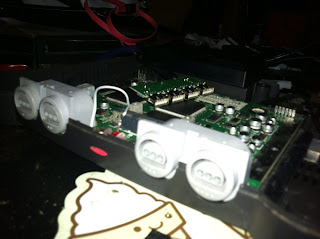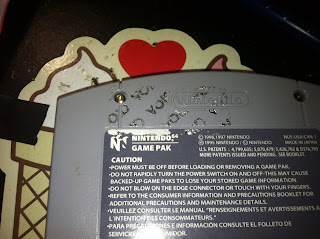So the day has finally come! I got my RasPi in the mail and figured I would post some unboxing pics for you. I was super excited to see that I have recieved one of the new 512 mb models.
one step closer:
I am amazed at how much computer they packed into such a small package. Moreover, how absurdly small that package is. Here you can see it on my iPhone 4:
I don't have any pics for this next bit, but honestly, it is not that easily photographed.
I got the Pi hooked up to the tv and after 14 hours of compiling I got the debian port for it, cleverly called Raspbian, installed. I immedeately started the build of the xmbc port, Raspbmc, which will be my primary usage of the pi when I get all this buttoned up. Much to my surprise the install went rather quickly, only to find out that it didn't work once I switched it to HDMI... Now, seeing as I am going to use this as a media center for the tv, that is certainly a problem.
I spent the next 4 hours tinkering with the config.txt file before I realized that notepad wasn't inserting the right "enter" key for the pi to read it. (something about using carriage return instead of line break, but I don't remember which is which. I do know that if you are in knoppix using leafpad, that works, but not windows and notepad...)
I ended up logging into my Pi via ssh from my iPad's MobileTerminal (Jailbreak ftw) and manually setting the tv to find the right mode (mine was "32" or 1080p 24hz) then using knoppix live boot to edit the config.txt and now it's booting perfectly. I will have to go back and do the same for the raspbian one, but it shoudn't take nearly as long. If you want to know the exact teminal commands to do that let me know in the comments below, otherwise I'm not going to go into it here.
I'll be buttoning all this up as soon as the last few parts come in, some of which I still need to order. I think all I have at this point is the wireless card, the keyboard with trackpad installed, possibly a usb infared remote, a new dremel to add some ports, and the hdmi adapter to go out the back. But so far so good :) I may do another post about fixing the resolution later as I fix the raspbian card.
Thanks for reading! I'll have more for you soon!