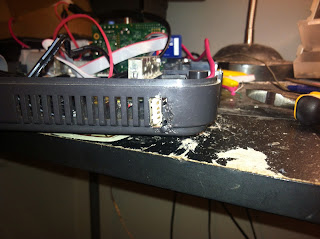I have been toying around with a few ideas, as far as how to get a usb port on the outside of the Raspi64; mostly where to put it, the how is pretty straightforward.
I decided to knockout a few vents from the side near the back and have it come out that way. Here I've gotten the port removed from the USB hub and wired up to this pink cable. The cable is an old iPod cable that crapped out on me and had lovely braided wires inside, which make my life so much easier that the enamel coated ones that most smaller cables are using these days.
I used some pliers to break away a few of the fins on the back-right side of the case and used the RotoZip to clean it up and made it a smidge bigger so the plug would fit.
Checking the fit:
Making sure I didn't mess the port up during the process:
I did a bit of "plastic welding" with the bits I broke off and my soldering iron. I really don't recommend trying that. It's rather difficult to make sure the whole thing doesn't just catch fire and the smell is fairly ungodly... I did it anyway and it is rather sturdy and doesn't look too awful considering I haven't done it before.
Another shot of the finished port:
Then it is just a matter of wiring the port back up and making it all fit back inside. I should also mention, it is always in your best interest to double-check your wiring before you start powering things on. I checked my order for these wires about 5 times before I started soldering, flipped the board over and wired them up in reverse order... Fortunately, it only cost me a wired keyboard and not my 1TB hard drive, but I just got lucky on that one. I took the pic with it backwards, I didn't think it warranted another picture of me fixing my goof-ups. :)
Here is everything packed back into the main shell. I can't bolt it all up just yet as I am waiting on my last few parts to come in (hdmi port and RJ45 port) but they should be here in the next week or so. I will have a nice detailed post about cutting out the ports in the back so look foreword to it!
In my last blog I mentioned the DLNA software on my iPad and iPhone and promised you some pictures of it so here they are!!!!
8player on the iPad seeing the Pi like a champ:
Dreamworks' How to Train Your Dragon in 1080p
A better screen capture of it:
8player on my phone, also working splendedly:
That's all for now folks! Please feel free to leave me comments and feedback. Do you have questions I haven't covered? Do you want more details? less details?
If you are good I might just let you take a sneak peek at the plans for my next big project! ;)